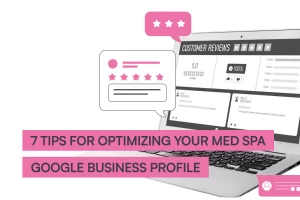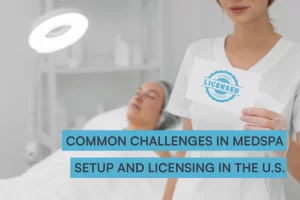You have a new, super intuitive online booking system on your website, you’re excited about it, and now you need to get your customers excited about it too.
Well, you’re in luck. If you haven’t already done so, follow these simple ways. The guide will take you through the steps you should follow to allow your customers to start making bookings and bring more revenue for your business.
Create pop up or announcement bar on your website
One of the first steps to show to the people that you have an online bookings is to create an online presence and attract bookings online.
Your website should have crisp and clear navigation and engaging design that could help you draw conversions. With this, there are certain factors that you need to keep in mind for growing online bookings through your website, these include:
- a clear call to action button for booking such as Book Now or Book an appointment
- optimize your website
- create pop up window or announcement tab on the website to every customer that is coming to it for the first time
Send an email marketing campaign
To increase traffic to your online booking site you can create an email marketing campaign or a newsletter where the content will be announcing your online booking site and describe the benefits of people using it.
There are different types of emails that can help you increase your online bookings such as:
- discount offer emails
- emails creating urgency offers
- reminder emails
- new offerings promotion emails
Use the power of Social Media
Use the power of social media to get more bookings. One of the ways is to promote your booking website on your Facebook profile, showcase your Instagram posts on your booking page, and encourage your customers to post the results of your services on their pages. In addition, make it easy for your customers to share your content by adding share buttons on your website.
Offer a Loyalty Program or subscription
Another way to promote your online bookings on a recurring basis is to offer discounts or other benefits by creating memberships and a loyalty program. You can reward your customers with discounts for their next booking, offer different advantages, or let only members book specific services.
Keep the information current
Make sure that you provide clients with up-to-date information. Always check that such significant data as location, working hours, and other details are clear and updated. Otherwise, the booking process will not be as professional. If you use any automation to process scheduling, make sure you use a reliable tool that will ensure flawless distribution of workload and occupancy. Envision any additional information users might need when completing a booking online like payment options or a cancelation policy. Include a relevant FAQ section or the link to it close to the booking form.
Reach out to past customers
Make sure to let your existing customer base know that you’re now accepting bookings online; don’t just assume they’ll find it next time they visit your website. Announce the change on your blog, and update Facebook, Twitter, and any other social media sites you maintain—it’s the quickest way to directly access the people who already enjoy your services. You can even give existing customers a reason to try the new system by offering coupon codes exclusively to your email subscribers, rewarding their loyalty and inviting them to celebrate this new change with you.
Update email signatures and business cards
Even if you digitalize everything, you will continue to get questions for pricing, availability, or general inquiries via email; some customers like to stick to what they know.
You can cut this by putting your booking page URL in your email signature, so customers know where to go once their questions have been answered. Wherever you’ve listed your email address and/or phone number, you can add a direct link to your booking page too—and make the URL easy to remember and type out.
Maintain your customer relationships
After the bookings takes place, be sure to follow up with an email or sms campaign. While doing the reminder email or sms campaign, you can use that chance to ask for that review on Capterra or Google, but it’s a lot more valuable than you may realize. Add a simple thank-you, a discount voucher for the next time they book with you, a recommendation for a different service you offer, some valuable information they could benefit from, or anything else you can think of.
Don’t forget to use local marketing
If your business targets customers local to your area, then remember to make sure that your business is listed on relevant directories. It’s worth pointing out that if you are already listed, then it’s always a good idea to make sure all of your business details are up to date. You can go a step further and start to optimize your website if it’s not yet for local SEO to have better reach when people search for things related to your business.
Nothing is more exciting than seeing appointments pop into your calendar, especially with our online booking feature, but first you need to shout about it! ?
That’s where we can help. We’ve streamlined the appointment booking process and all the marketing that you can do behind it – via marketing emails, SMS campaigns, or your website – letting everyone know they can book with you online.