ALL-IN-ONE PRACTICE MANAGEMENT SOFTWARE FOR MEDICAL SPAS
Multi-location management
Easily switch between practices with Pabau’s multi-location management feature.
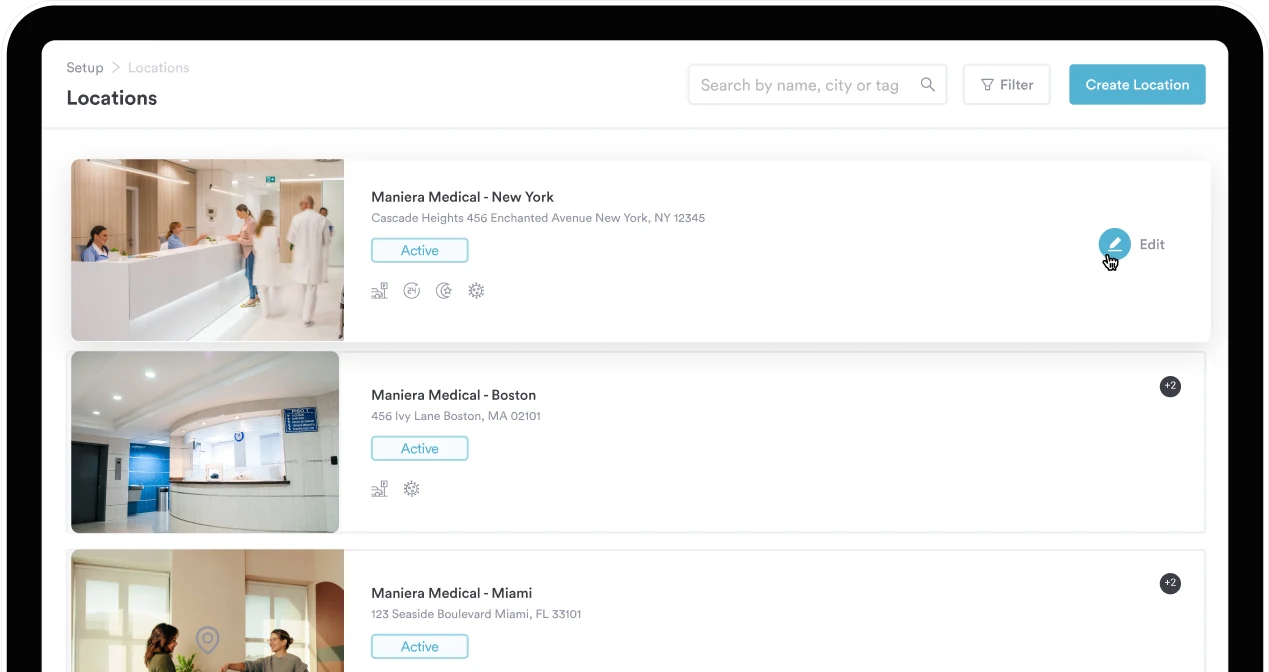
Coordinate all your business locations from a single platform.
Here’s how Pabau’s multi-location tool helps you run multiple practices, hassle-free.
Seamlessly manage appointments for all your locations in one place
Manage and coordinate staff schedules across every location
Adjust pricing and services per location to stay competitive
Track business performance with reporting per location, and as a whole
Save time, boost revenue, and prioritize your clients
Seamlessly switch between locations, in a single click
Forget having to log in and out of different systems. With Pabau, you can manage all your locations from one place.
Whether you’re viewing the calendar, managing staff members, or checking stock levels, simply head to the Location button to effortlessly switch between every location.
In other words, switching between practice locations is a breeze.
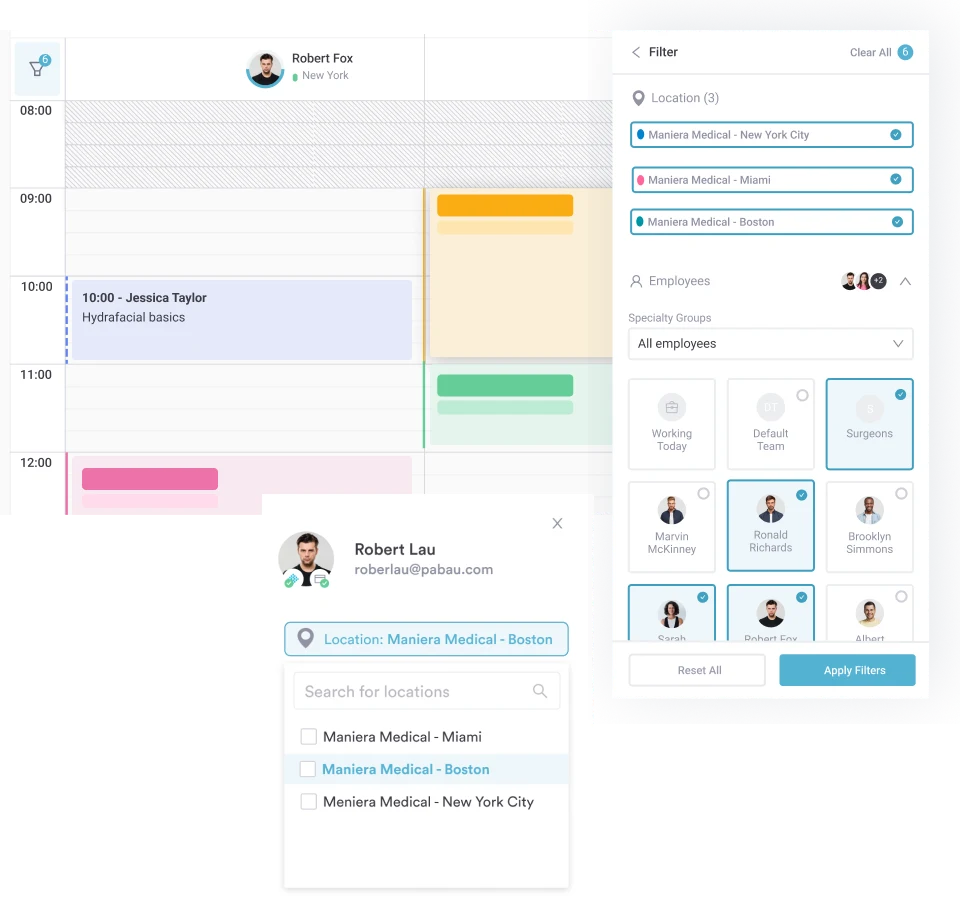
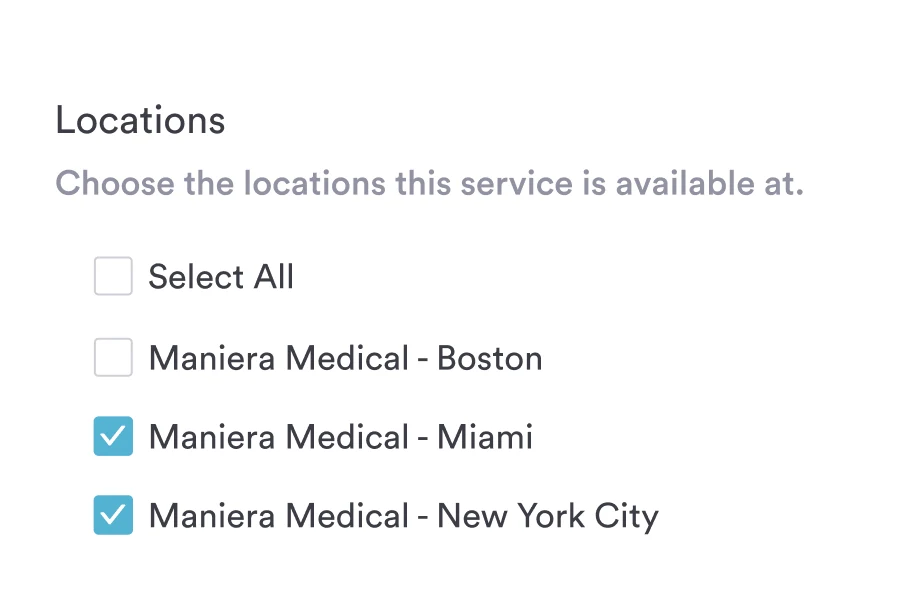
Customize pricing and services based on location
Want to charge more in one location? Or maybe you only offer some services in one of your practices? No problem.
With Pabau, you can tailor the services and pricing for each location based on local market rates, so that you stay competitive and keep your profit margins healthy.
Add locations to your online booking platform
When booking online, clients can choose to book an appointment at the nearest or most visited location.
This simplifies the booking process for clients and ensures accurate scheduling for clinicians who work across multiple locations.
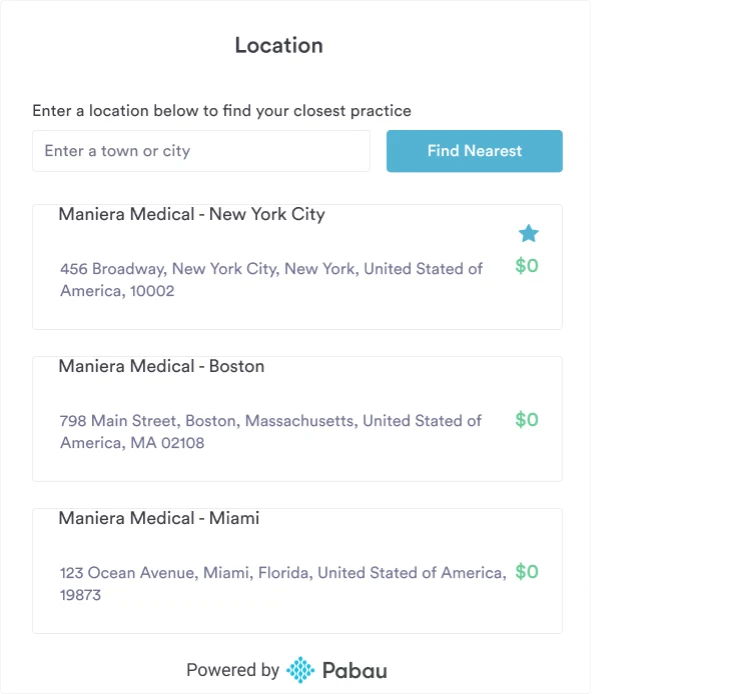
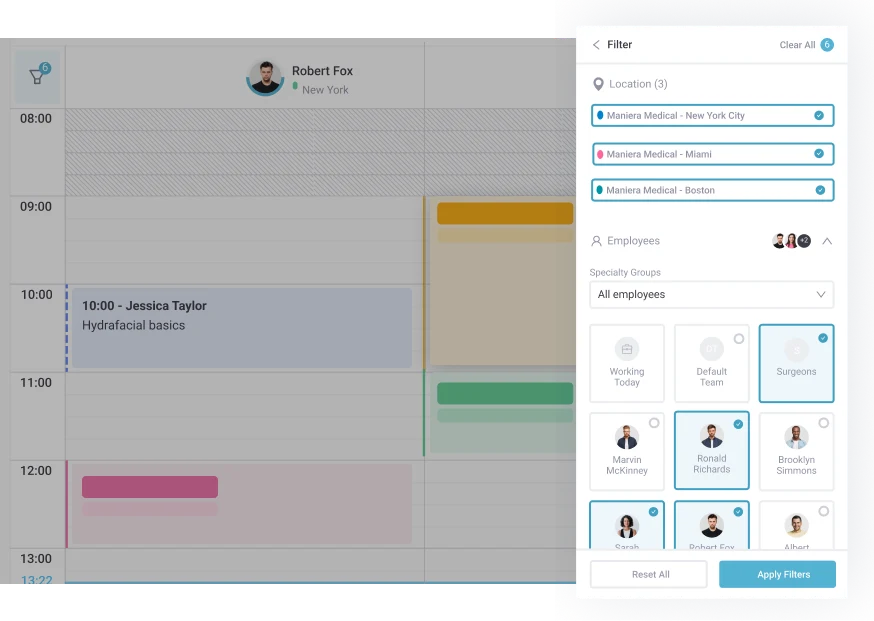
Simple appointment management across multiple locations
Managing appointments across multiple locations is a breeze.
Easily reschedule, cancel, or confirm appointments with our system, keeping everything in sync across all your clinics. Never worry about double bookings again.
Staff coordination made easy
Organize your team from anywhere.
Using Pabau, you can schedule and organize staff rotas across all locations.
Assign employees based on demand and availability to ensure you’re working efficiently and maximizing profit potential.
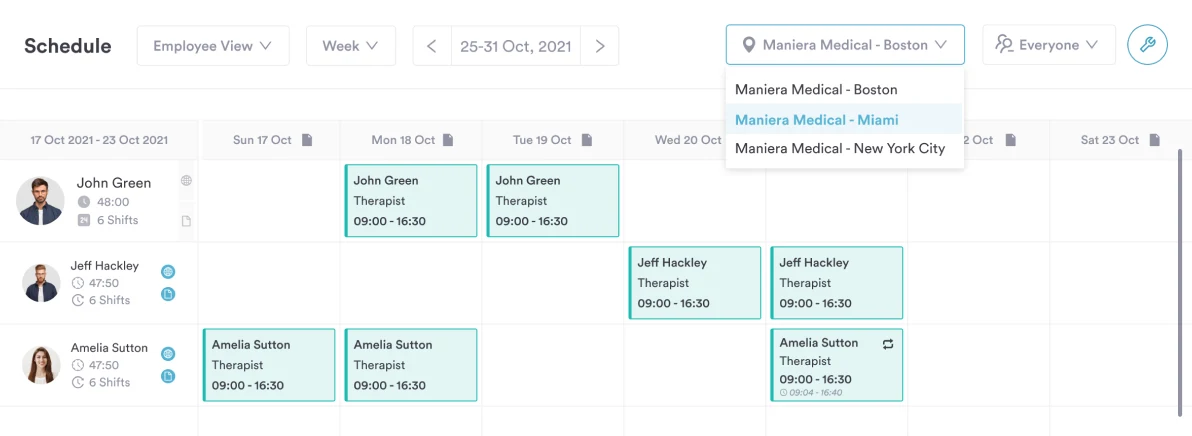
Create a consistent client experience
The customer experience should be the exactly same, no matter which location a client visits.
With Pabau, you can create clear, consistent communications across your locations by creating business-wide booking policies, email confirmations and reminder communications, and pre-care and post-care templates with just a few clicks.
This consistent brand experience makes you look super professional. Meanwhile, clients know exactly what to expect from you, every time.
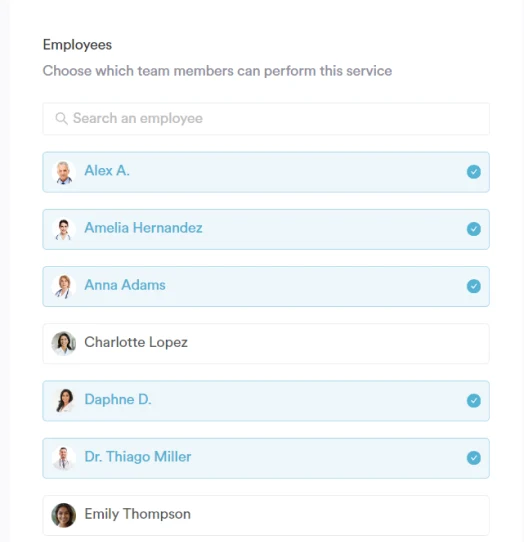
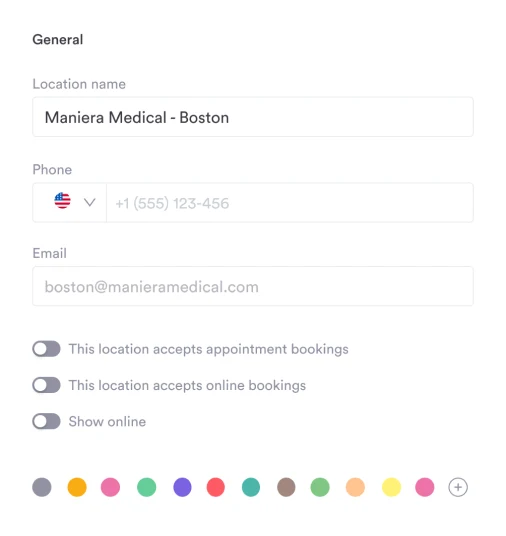
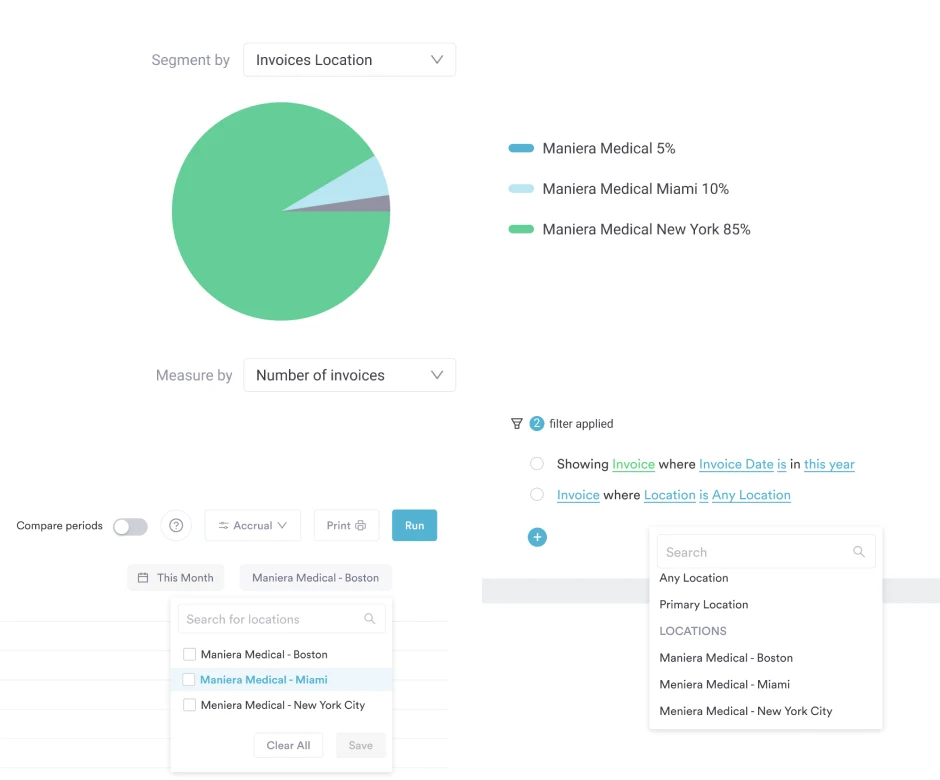
Track the performance of each location
Which of your locations is the most profitable? Which one needs a close eye?
You can keep on track of your profit margins with reports on each location and your business as a whole.
Using Pabau, you can cut and splice the data as you wish. View your overall business performance or track how well individual practices are performing.
Unlock the power of Pabau’s multi-location feature
Manage all locations in one place
Simplify tasks, stay consistent, and cut down on admin work across all your clinics.
Create business-wide communications
Ensure clients have the same experience, wherever they visit, with consistent confirmations, reminders, and pre-care and post-care communications
Filter calendar view per location
Use Pabau filters to view any location’s calendar, making managing your bookings simple
Track stock levels per location
Monitor stock levels across each location so you always know what you have and what you need
Easy access reports per location
Generate reports for each location and all locations together to see how your business is performing. Use the data to make informed decisions
More features
Deposits and no-show
protection
Customizable consent
forms
Automated pre-care
and aftercare emails
Appointment
reminders
More features
Deposits and no-show
protection
Automated pre-care
and aftercare emails
Customisable consent
forms
Appointment
reminders
Who it’s for
You may also like
FREQUENTLY ASKED QUESTIONS
You can easily switch locations when viewing the calendar and schedule, managing staff members, raising invoices, viewing payments, and checking stock levels by clicking on the “Location” button.
Yes, Pabau allows you to set specific permissions, such as restricting access to staff members to view payments, generate reports, view clients and other features. You can customize settings for each location, and easily switch between practices.
Pabau enables you to track inventory levels and manage stock transfers between locations so you always have a complete picture of where you’re running low and when you need to order.
Yes, you can run general reports to check how your business is performing and detailed reports for individual locations to analyze performance, track revenue, monitor client trends, and make data-driven decisions.
Absolutely, Pabau integrates seamlessly with other features such as client management, scheduling, billing, and marketing across all locations.
Factors to consider include your clinic’s size, number of locations, staff requirements, training needs, and your operational workflows.
Adding satellite locations is free in Pabau. Only new locations incur charges.
So how do we define the difference in Pabau? The difference between a satellite location and a new location is that a satellite location is a room that a practice rents to administer treatments (regardless of the time period, eg. every day of the week, once a week, once a month, etc,)
A separate location is when they have an actual physical location. For example, they have a location and staff members in the London clinic and another one in Essex. That’s where two accounts ( and two Pabau subscriptions) are being charged.
The price will depend on the number of users who need login access to the location.





