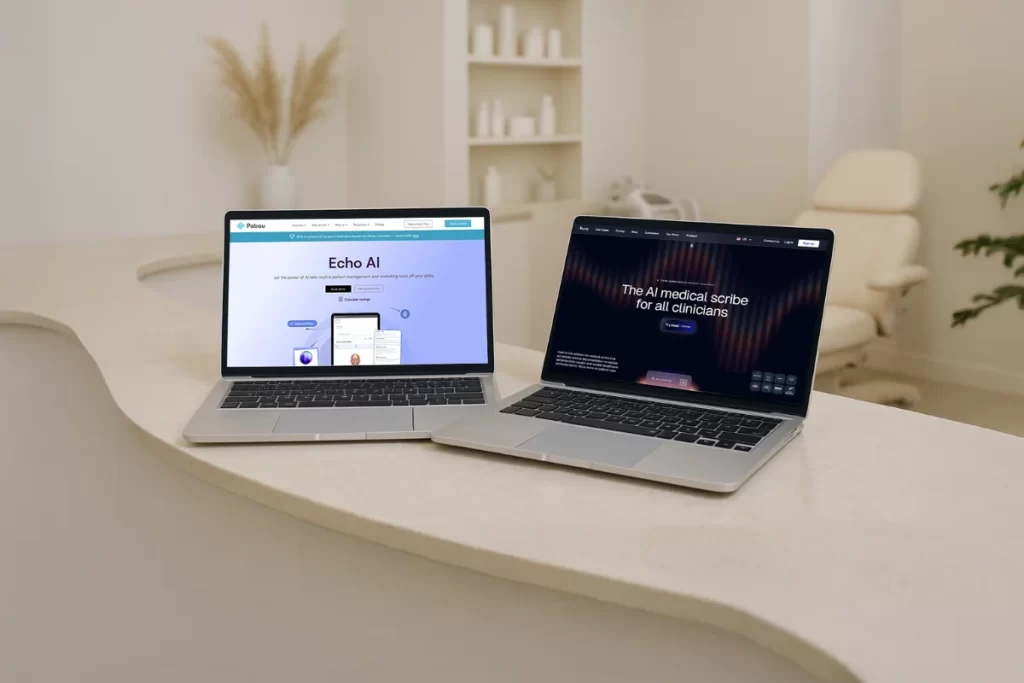Making appointment scheduling look seamless can be a lot harder than it looks.
And this can get even more complex when you work in the healthcare industry, due to the specific demands of this sector. As well as having to manage bookings easily and send automated confirmation and reminders communications, you also need to collect intake forms and send automated pre-care, aftercare instructions, and lots more. Right?
Let’s not forget about what customers want too. According to a survey, 68% of patients revealed they’re more likely to choose practices that offer online booking and where they can change or cancel appointments online. It’s in your interest to cater to that need.
So let’s dive in and discover the best scheduling app for your business.
Key features to look for in a scheduling app
Just like some prefer Domino’s while others swear by Pizza Hut, choosing the best appointment scheduling software is subjective. However, there are some essential features that any scheduling software must have in order to be considered one of the best.
Multi-device compatibility
Practitioners need to have the flexibility to schedule appointments from any device.
Say you’re working on the go or are at a different practice. Not being able to easily add appointments to the system can cause chaos in your clinic and potentially lose you clients.
Ensuring that your app is compatible with all devices makes appointment scheduling easy and accessible for all your staff who are responsible for booking appointments.
Integration capabilities
The booking app should seamlessly integrate with your current practice management software and other crucial tools. Why? Without integration, you’d have to manually input all patient data, a process that’s both inefficient and time-consuming.
A reliable booking system automatically syncs data from one system to the next, so if clients or someone in your team book an appointment it will appear in the app automatically and will help you avoid double bookings or other syncing issues.
This is particularly important when collecting patient data. If it’s updated on the app, you need to make sure that this is also reflected on the client card – instantly.
Easy online booking
Clients should have access to online booking 24/7, as studies show that 40% of online appointment scheduling is done after working hours.
The booking platform should be user-friendly and intuitive because clients won’t spend hours figuring out how the platform works just to book a single appointment, they’ll simply give up and go to a competitor which will make their booking journey easier.
Offers automatic recurring appointments
Many services in the healthcare and beauty sectors, like laser hair removal, require multiple treatments in specific time frames to get the final desired results.
That’s why it’s really useful to have a booking tool that will efficiently manage these kinds of requirements and set up recurring appointments for regular treatments.
Sends automated and personalized emails or SMS
Last but not least, the booking app should have the capability to send automated and personalized email and SMS messages to patients.
This feature significantly reduces no-shows and ensures the automatic distribution of promotions and crucial information to clients. You won’t have to worry about whether clients received their email or SMS reminders, even when you’re on vacation.
In fact, according to research, when a client receives an SMS reminder, less than 5% of the appointments are canceled.
The best scheduling apps for clinics reviewed
You have to kiss many frogs before you find your prince… But hold on a sec — you don’t have to. We did the ‘kissing’ for you (proverbial, not actual) and reviewed the nine of the best appointment scheduling apps to help you in your search.
1. Pabau
Pabau’s scheduling app is designed for practitioners, rather than patients.
It provides great scheduling features and it enables practitioners to schedule and manage bookings and rooms on the go, from wherever they are. They can access client records, create and send invoices and payments, and more, all from a laptop, tablet, or phone.
It also plays a key role in the patient journey and ensuring that practices collect all the information they need ahead of an appointment. When clients come in for appointments and they haven’t filled out their intake forms yet, they can do it in the waiting room from the iOS app on your MacBook or tablet. You can also take before and after photographs.
The app protects other information in the system with a password so the clients will only have access to the form. Once they’re done, it automatically syncs in the client record.
Another great thing about Pabau is that it’s not a generic software. It’s designed for the healthcare and beauty industry, and it caters specifically to these industries’ needs.
Pabau’s app works great for all clinics who want more flexible working.
Want to see it for yourself? Download the iOS app
Key App features
- Access treatment notes on the go
- Send automated personalized emails and SMS
- Send pre-care, after-care, and intake forms
- Automatic recurring appointments
Integration capabilities
Pabau offers some very useful external system integrations, especially for clinicians.
More broadly, it has integrations such as Stripe and Klarna for more efficient online payment processing, for example, as well as Xero, Mailchimp, Zapier, and lots more.
Plus, integrate with The Doctors Laboratory for processing, receiving, and sharing lab reports with clients and integrate with pharmacies to send prescriptions via Healthcode.
Operating systems
Pabau’s app is built for the practitioner’s side and helps them schedule and work on the go. For the time being, it’s only available for iOS users.
Learn who are the 15 top Pabau alternatives in 2024.
2. Square Appointments
With the Square Appointments app, you’ll be able to simplify the scheduling process by managing your bookings on the go. It’s a great app, especially for fitness, health and wellness, hair and beauty salons, and other related industries.
However, what the Square Appointments app is lacking are its limited options for adding extra client information, posting policies, categorizing your services, and adding intake forms.
Key App features
- 24/7 online appointment booking
- Automatic appointment reminders
- Seamless payment processing
- No-show and cancellation protection
Integration capabilities
Square Appointments integrates easily with the Square point of sale system and a bunch of other systems such as Woocommerce, Xero, JotForm, Mailchimp, ZipRecruiter, and more.
Operating systems
The Square Appointments app is available both for iOS and Android users and it’s designed to help practitioners manage their work on the go.
3. SimplePractice
SimplePractice has a robust scheduling app and it will help you with scheduling, messaging, note-taking, billing, telehealth for video conferencing, and more, all from your smartphone.
The system is HIPPA compliant too, a great benefit for healthcare businesses.
Key App features
- Write and review session notes
- Schedule appointment reminders
- Send intake forms
Integration capabilities
The SimplePractice app integrates with other third-party systems, such as Stripe, iCloud, Google Calendar, and a few more.
Operating systems
SimplePractice has not one but three apps available. One app is for clinicians to manage clinic operations, one is a client portal for patients for book appointments and making payments, and one is for telehealth. All three apps are available on both iOS and Android.
4. Tebra
Tebra is designed for independent practices. By using the app you get access to Tebra Clinical for electronic health records, Tebra Billing, and Tebra Managed Billing modules.
While Tebra has a lot of plus points, you should keep in mind that it caters mostly to independent and new practices so there might be limitations if you work in a different healthcare business – say if you own a med spa or wellness business.
⚖️ Compare Tebra vs Pabau to see which system is better suited for your clinic.
Key App features
- Intuitive clinical interface
- Templates for notes
- Robotic process automation
Integration capabilities
Tebra offers integrations with over 60 widely used EHRs in healthcare which helps expand the patient-practice connection. In other words, you can connect your appointment scheduling tool to your client records for easy, efficient running of your business. Or, if you’re already using a third-party EHR they can integrate with it.
Operating systems
Tebra mobile app is available for your iPad, iPhone, and even your Apple Watch. The app is designed to help practitioners run more efficiently from a mobile device.
5. NexHealth
NexHealth is designed for healthcare businesses and the app functions as an in-clinic tool. Using the NexHealth iPad app, your team members can conveniently search for patients within the application and choose the forms clients need to fill out while they’re in the waiting room. These digital forms will then auto-sync into the health record system.
However, NexHealth may not work for multiple-location businesses as the patient data is divided between offices and, according to reviews, there are some limited customization features for patient forms.
Key App features
- Automates patient engagement workflow
- Ease of communicating with patients
- Online scheduling
Integration capabilities
NexHealth integrates with dozens of EHRs (electronic health records).
Operating systems
NexHealth app is only available for Apple users and is only designed for filling out forms when clients are in your office – so not the right app if you need to do more than that.
6. Setmore
With the Setmore app, you get a real-time view of your bookings and you can manage them wherever you are. The great thing about Setmore is that it has a free plan. However, with the free plan, you can send a maximum of 100 email reminders monthly.
Despite its attractive features, the Setmore app occasionally faces calendar sync issues, such as scheduling errors for clients on incorrect dates.
Also, you should keep in mind that Setmore is just a scheduling tool that works best as part of a tech stack. If that’s all you need, then it will be a good fit for you. But if you’re weighing up longer-term tools for clinic growth, see how Setmore stacks up against Pabau.
Key App features
- Share your scheduling link
- Get push notifications for edited and new appointments
- Ability to manage multiple staff calendars
Integration capabilities
Setmore integrates with many popular tools such as PayPal, Google Calendar, Zoom, MailerLite, and much more.
Operating systems
The Setmore app is available both on iOS and Android and it’s designed for practitioners to manage bookings on the go.
7. Calendly
When using the Calendly app you’ll be notified when someone books, cancels, or reschedules appointments, and you can also review form responses, so you can prepare for your meetings. Calendly has a free plan, but other pricing plans are better as you get many more features, such as round-robin events, admin features for management, and more.
Also, it’s worth highlighting that Calendly is not industry-specific — while they have solutions for small businesses, they don’t have a solution for med spas and healthcare.
The Calendly app is also not designed for recurring bookings.
Key App features
- Email templates
- Appointment booking via email
- Shareable link for online booking
Integration capabilities
Calendly integrates with many apps such as Slack, Stripe, Salesforce, HubSpot, and many more.
Operating systems
Calendly has both iOS and Android apps and they serve practitioners to schedule and edit appointments on the go.
Learn more about the unique features that set Pabau apart from Calendly.
8. Zoho Bookings
The Zoho Bookings app is designed to help staff manage their work, allowing two-way calendar synchronization with Google, Zoho, Outlook, and Microsoft 365. It gives users access to online meetings in Zoho Meeting directly.
However, Zoho Bookings is a generic booking system and it is not designed for the healthcare industry. Also, it’s a bit confusing to set up and has limited CRM integrations.
Key App features
- Customizable booking pages for each location
- Get email and SMS notifications for upcoming, canceled, and rescheduled appointments.
- Sync with Zoho Calendar, Google Calendar, and Zoho CRM
Integration capabilities
Zoho Bookings integrates with many other Zoho apps such as CRM, Calendar, Sales IQ, and more, and also with many other third-party tools.
Operating systems
This mobile app is designed for staff to manage day-to-day activities and is available both for iOS and Android users.
9. Doodle
The Doodle app helps you send times for appointments or team meetings. It’s great for giving you visibility to check who has responded or booked with you while automatically sending the event details after booking. Again, though, Doodle is a software that caters to lots of different industry types and so you may experience some limitations because of it.
On the bright side, Doodle has reasonable pricing plans, and it helps you prevent no-shows by sending appointment reminders.
Key App features
- Unlimited booking pages
- Multilingual support
- Unlimited group polls
Integration capabilities
Doodle integrates with a few important tools, such as Google Meet, Zapier, and Microsoft Exchange.
Operating systems
The Doodle app is available in Apple and Android stores and helps practices manage bookings and meetings.
Schedule clients easily with Pabau
There are a lot of good apps that do different things well. So why choose Pabau?
One of the key benefits is that you’re not just choosing a scheduling app. You’re choosing an all-in-one practice management system – which comes with an app – that does everything you need to streamline client management and ultimately grow your business.
It helps practitioners manage bookings, collect intake forms, send pre and after-care instructions, write (or create AI-assisted) treatment notes, manage inventory, and create reports. You also don’t need to worry about integrating with a separate EHR system, because it’s all in one.
You don’t need a Zoom integration, Pabau has telehealth built-in. You don’t need an Outlook calendar, you have a calendar built in. You don’t need a Mailchimp account, because you can manage and send email campaigns and newsletters directly from the system.
And, just to keep banging that drum, Pabau is created specifically for clinics, med spas, and any other business in the beauty and healthcare industry.