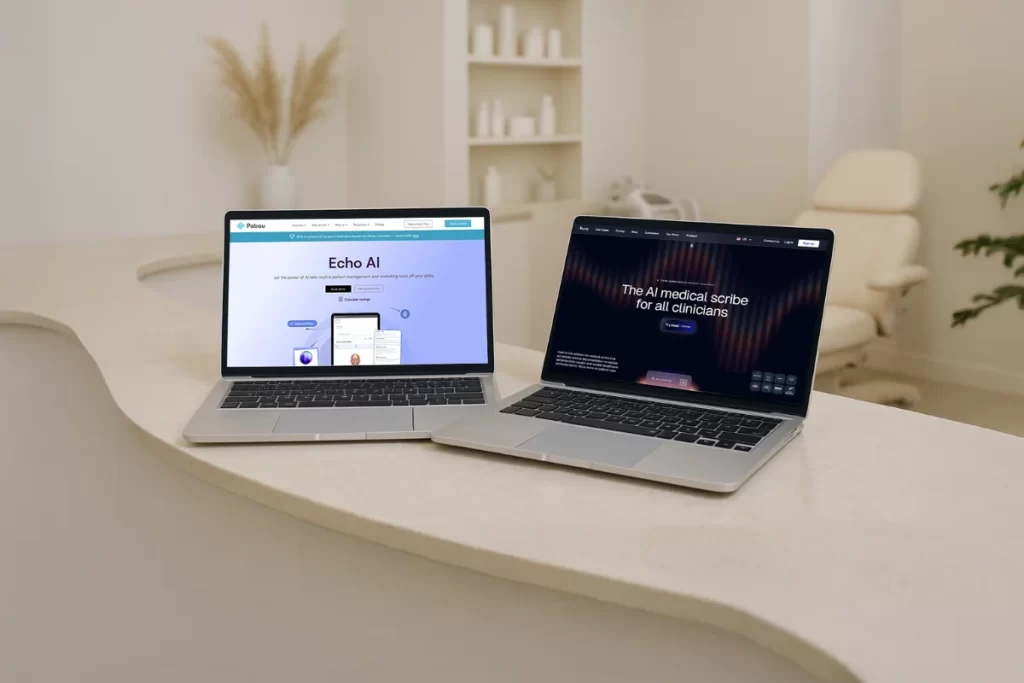Scheduling appointments manually can be an error-prone task, especially for busy clinics and spas that offer a wide range of services.
Double bookings, time conflicts, back-to-back calls, difficulty in managing client information, and being tied to the phone are just some of the problems that might arise if you don’t use scheduling automation software.
An automated booking software will streamline the appointment process in your clinic and make everything run smoothly. Not only does it reduce the administrative load, it also provides a hassle-free and convenient booking experience.
The power of scheduling automation software for clinic
Once you try a new recipe that’s 100 times better than the recipe you made before, it’s hard to go back to the old way of making your favorite meal.
It’s the same with implementing a booking management tool. Once you get used to it and notice its benefits, going back to what you were doing before will probably be unimaginable. You’ll probably only look for an even more robust automation scheduling tool.
After all, 60% of healthcare professionals and 72% of patients say online appointment booking services encourage patients to maintain their appointments.
Here’s the kind of magic a good booking software can do for you.
Increases efficiency and productivity
A scheduling software streamlines processes for all participants in the care journey, including clients, practitioners, and front-of-house staff.
Receptionists, who often handle a high volume of booking calls, can redirect their focus to more critical tasks like welcoming patients and engaging in meaningful conversations. This will enhance both their productivity and efficiency levels.
Practitioners, on the other hand, will have all clients’ information stored in one place, minimizing the appointment time while providing even better, more personalized care.
Online scheduling further improves administrative burdens. Clients can schedule, reschedule, and cancel appointments online without even taking a second of staff’s time.
Improves employee satisfaction
According to a study, 55% of healthcare workers feel burned out, which is one of the main reasons for them to look for another job.
Automated scheduling can take away a big part of the burden healthcare workers are experiencing. Providing fair and transparent scheduling and having systems in place that help to improve work-life balance can reduce stress and frustration. Instead of having to work late at the end of the day to catch up on admin, they can finish on time.
Having a high staff turnover isn’t great, and it’s especially not good in terms of how it looks. Employee retention is key to success because patients come to your clinic not only for the reputation you built, but also because of the relationships they build with your team.
Take, for example, a client who has booked six sessions of cellulite treatment comes in on their fourth appointment and is treated by a different practitioner. This can be a huge deal breaker even if the new practitioner is better than the previous one.
Enhances client service and experiences
Scheduling automation will improve the client’s journey in many ways. It enhances the availability of your services, giving clients the freedom to schedule appointments at a time and day convenient for them.
Automating manual processes will also reduce wait times in your clinic. Plus, clients won’t have to answer the same questions every time they visit your clinic, like what they’re allergic to. The practitioner will have all the information from previous treatments automatically stored in the system, including the intake and medical forms clients fill out before the appointment.
The checkout process is also much more convenient with scheduling software, which is the cherry on top of the patient journey.
This is important because a good client journey not only increases client satisfaction by 20% and boosts revenue by up to 15%, while lowering the cost of serving clients by a fifth.
9 best scheduling automation software solutions for clinics
Knowing what you’re looking for is the first step to choosing the right med spa scheduling software solution for your business. Otherwise, you’d wander around without direction and end up with software that doesn’t suit your needs.
That’s why we decided to analyze the key benefits and features of the 9 best scheduling automation software solutions on the market.
1. Pabau
Pabau is a powerful tool for scheduling appointments for clinics. First, because it’s specifically designed for the beauty and healthcare industry, and second, because it’s an all-in-one practice management software. This means it won’t just automate the scheduling processes, it’ll also take care of all the other operations in your clinic.
This automation software will allow clients to book online 24/7 and help you set deposit and cancelation policies to reduce no-shows in your clinic.
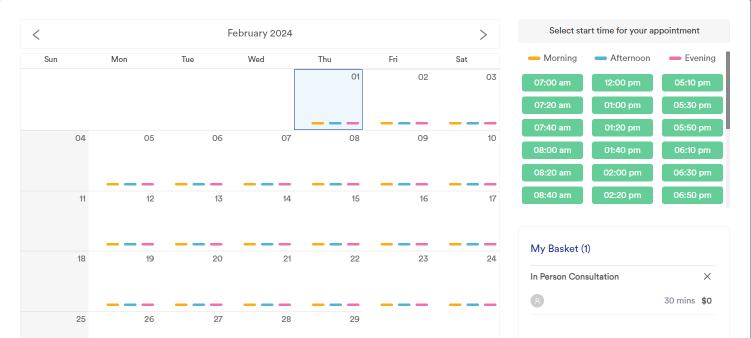
Pabau will also automatically send SMS and email appointment reminders and recalls to clients, send pre-care instructions and intake forms before an appointment, and aftercare forms and smart surveys and reviews after the appointment.
And that’s not all. Pabau will automatically collect all client information and store it securely on a separate client card. Store before and after photos, date stamped injecting plotting diagrams, communications, upcoming and past appointments, and more.
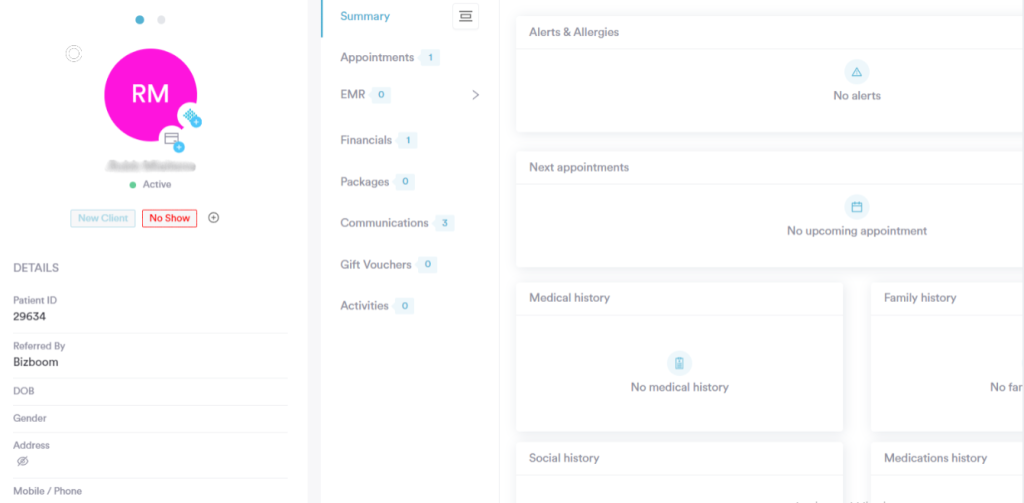
These features will all provide seamless task management in your clinic and increase overall efficiency.
Key scheduling features
- Automatically sending email and text confirmations to your clients
- Clients can choose the practitioner they prefer for the service they are booking
- Setting and customizing automatic appointment reminders
- Sending pre and aftercare customizable instruction emails and medical forms
Does this software have a mobile app?
Pabau has an iOS mobile app.
Find out the best scheduling apps here.
Industries
- Medi-aesthetic clinics
- Cosmetic surgery clinics
- Skin clinics
- GP-Clinics
2. Setmore
Setmore is an affordable scheduling solution that offers businesses an automated system for online bookings, appointment reminders, and payment acceptance around the clock. Setmore also sends personalized text or email reminders and one of their unique features is that they provide a QR code that allows clients to easily access your online booking page.
Setmore offers only a set of basic features, so if you only need appointment scheduling, then Setmore might be your go-to option. However, if you run a clinic you might find out that Setmore doesn’t provide online intake forms, and it has a weak EHR/EMR feature.
Key scheduling features
- Recurring appointments
- Class booking
- Online booking
- Calendar-sync
Does this software have a mobile app?
Both iOS and Android apps.
Industries
- Retail
- Professional service businesses
- Health and Fitness
- Beauty
3. Calendly
Calendly is an appointment scheduling tool that caters to a range of industries.
It’s simple to get started and enables team-based scheduling and booking links, which can range from quick Zoom calls to longer in-person meetings. Users can add team members to ensure meetings are sent to the appropriate staff and fulfill specified scheduling criteria.
Calendly can send reminders and follow-up messages and it integrates smoothly with different CRM systems, video conferencing applications, and invoicing platforms.
It also offers a free plan, albeit with fairly limited features. Even though Calendly is a decent appointment scheduling software, it doesn’t compare to software built for the beauty and healthcare industry. In this blog, you can see which features set Pabau apart from Calendly.
Key scheduling features
- Email reminders
- Scheduling group events
- Creating booking pages and scheduling links based on your availability
Does this software have a mobile app?
iOS and Android apps are available.
Industries
- Technology
- Financial services
- Professional services
- Education
4. Zoho Bookings
Zoho Bookings is part of the Zoho cloud-based solutions which gives you the ability to seamlessly integrate with other Zoho tools, like Zoho CRM or Zoho Books.
Zoho bookings will sync your calendars and allow clients to book appointments with you online. It also offers team scheduling, sends automated notifications and reminders, and takes online payments.
The thing with Zoho Bookings is that you can’t set different appointment lengths for different services, which can make it tough to manage appointments in your clinic the right way.
Key scheduling features
- Round-robin appointment allocation
- Email reminders
- Scheduling recurring appointments and group events
Does this software have a mobile app?
Zoho Bookings has both Android and iOS apps available.
Industries
- Sales
- Marketing
- HR
- Legal
5. Connecteam
Connecteam is an employee scheduling app that will help you with project management, as you can instantly create and share job and shift schedules for non-desk employees from one place and ensure their shifts run smoothly.
With Connecteam you can easily create and send staff schedules, track their work hours, and send payrolls with one click.
While this software solution is good for team management, it can’t help you with scheduling client appointments. So if you’re looking to manage appointments for a clinic, you’d need a separate booking tool, which equals more complexity and probably more expense.
Key scheduling features
- Real-time task delegation
- Build schedules with templates, recurring shifts, and duplications
- Your staff can connect their work schedules to their personal calendars
Does this software have a mobile app?
Android and iOS apps are available.
Industries
- Construction
- Hospitality
- Retail
6. Appointy
Appointy will help you automate daily tasks and easily manage your staff schedule and appointments. With Appointy you can receive bookings directly from Google, social media, and your business website, and also book classes.
However, according to a Software Advice review, Appointy’s Google Calendar integration only supports syncing with one account, which can be troublesome when managing bigger teams.
Key scheduling features
- Flexible time-slot intervals
- Back-to-back service booking (clients who want to book multiple services will only be shown time slots where all the chosen services are available together)
- Recurring booking
- Taking international bookings and setting different time zones
Does this software have a mobile app?
It has both Android and iOS apps.
Industries
- Education
- Salon and beauty
- Health and wellness
- Fitness and recreation
7. Doodle
Doodle is a scheduling solution that is best for booking meetings on the go. It’s very convenient to use as you can set your availability and share the link with others to pick an available slot and schedule a meeting. Doodle will help you automate the booking process, provide you with flexible meeting options, and set deadlines and reminders.
Doodle can be a good option for you if you use it to manage your staff or if you only provide telehealth consultations.
It’s simple and easy if you just need to book appointments quickly, but if you want to do anything more complex, such as taking deposits or collecting intake forms from clients, it’s probably not the right choice.
Key scheduling features
- Option to set the most suitable time
- Create video conferencing links
- Flexible meeting options
Does this software have a mobile app?
Both Android and iOS apps are available.
Industries
- Education
- Recreational Facilities
- Sports
8. SimplyBook.me
SimplyBook.me offers customizable booking options which makes it a versatile scheduling solution. Through SimplyBook.me you can accept online bookings, send automated email and SMS reminders to staff and clients, and accept online payments.
SimplyBook.me also allows you to create and send intake forms to clients and it’s HIPAA compliant which is crucial for medical practitioners in the US.
What this software doesn’t provide is employee scheduling and timesheet management.
Key scheduling features
- Clients can make reservations directly from Google Business, Facebook, and Instagram
- Takes deposits
- You can allow clients to sign up for a spot on your waiting list
- Make me look busy feature
Does this software have a mobile app?
SimplyBook.me has Android and iOS apps available, and there are both admin and client apps.
Industries
- Beauty and Wellness
- Medical and Health services
- Events and Entertainment
- Sports and Fitness
9. Square Appointments
With Square Appointments, clients can book appointments directly on your calendar and even set up recurring appointments for regular services. It offers an online booking website where clients can schedule appointments and send them automated SMS and email reminders.
When using Square Appointments you can integrate with other Square apps, such as Square POS system and Square Payments for payment processing.
However, Square Appointments is designed for many varieties of industries and might lack some specific features you’ll need.
Key scheduling features
- Class and resource booking
- You can create a waitlist for in-demand services to fill gaps in your schedule
- Schedule multi-staff appointments
Does this software have a mobile app?
It has both Android and iOS apps.
Industries
- Food and Beverage
- Retail
- Beauty
If you want to explore even more software options, check out these other Pabau competitors and alternatives.
Scheduling automation done right with Pabau
Call us biased, but it’s hard to disagree that Pabau would be the best scheduling software, because it’s specifically designed for the healthcare industry and caters to all clinics’ needs.
And, apart from being a robust scheduling tool, it also provides features that will help you manage your workflow in your clinic, like automated pre-care and aftercare, face plotting, capturing before and after pictures, issuing electronic prescriptions, and many more.
Pabau won’t just help you with managing the scheduling processes, it’ll help you streamline all the other processes in your clinic. In short, it makes managing your practice simple.
To see the magic Pabau performs, schedule a demo with us.